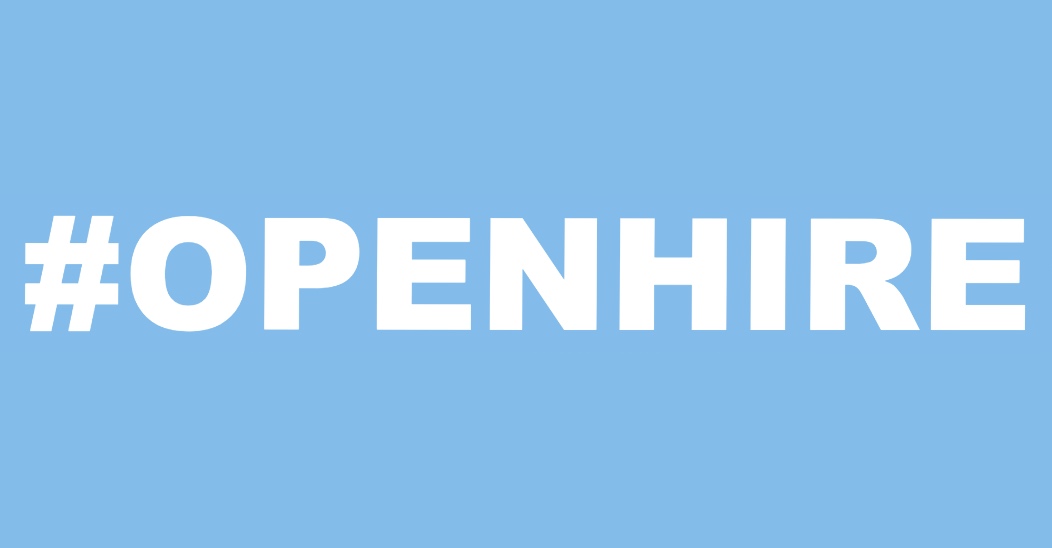Collecting Equal Opps Data
The easiest way to do this that we’ve found so far is a with a Google Form. It takes about 5 minutes to set up, all you need is a Google account.
Go to google forms here: (you’ll need a google account if you don’t already have one)
https://docs.google.com/forms/
Start with a blank form, use the job name as the title of the form, then use this example as a template to create your form. You can highlight each question, then copy and paste it into your new form.
NB: This form is very basic, we’re not offering it as a perfect example of an equal opps form, just somewhere to start. It’s simple, quick to complete, covers the legally protected characteristics, the options are in alphabetical order, and include options for self-identification. You may want to alter the form to include groups / identities / questions specific to your job ad / project.
When you’re finished, press “SEND” to get the link. Add the link to your job ad, asking all applicants to complete a form when they submit their application.
When your application window has closed, go back to your google forms account page, and view RESPONSES to get a breakdown of your results data. This can be shared as screenshots of the charts for each question.